Welcome to Mobile Printing
Our mobile print service lets you print documents to West Perth Public Library directly from your iOS or Android smartphone/tablet or personal laptop (PC or Mac). Send from anywhere you have access to the Internet.
Follow the instructions below. Please note that submitted print jobs are automatically deleted after 2 hours.
Printing Instructions
- Begin by visiting print.princh.com where you will be taken to the West Perth Public Library print page.
- If you are asked to enter a number, use 108774 to be taken to the West Perth Public Library print page.
- Browse your device to find and select the file you wish to print. You can upload multiple documents at one time.
- Use Settings to format your print job.
The following options are available:
- Paper Format: Letter or Legal
- Colour: Black & White or Colour (the cost will automatically adjust based on your colour choice)
- Number of copies you'd like printed
- Page range: Enter the range of pages you'd like printed from the document (i.e. pages 3-8)
- Print on both sides: Yes or No
- Orientation: Not an option - the document will print in the orientation it was uploaded as
- Select Preview to double check your print job before submitting
- Accept the Terms & Conditions and select Continue.
- Enter your email address and select Continue. Payments cannot be made online. Print jobs can be found and paid for at the circulation desk using cash or debit.
- If you are ready to print, select Done.
- If you wish to print another document, select Print Another Document and repeat Steps 1-6.
Retrieving Print Jobs
- After you have submitted a print job, visit the circulation desk. Tell staff your email address and that you are there to pick up a print job.
- Pay for your print job. Black and white single-side copies are $0.20, black and white duplex copies are $.30 and colour copies are $0.75 per side.
Please Note:
- Many file formats can be printed. You can find a full listing of compatible file formats here. If your file format is not listed, try converting it to a PDF before printing.
- Submitted print jobs are deleted automatically after 2 hours