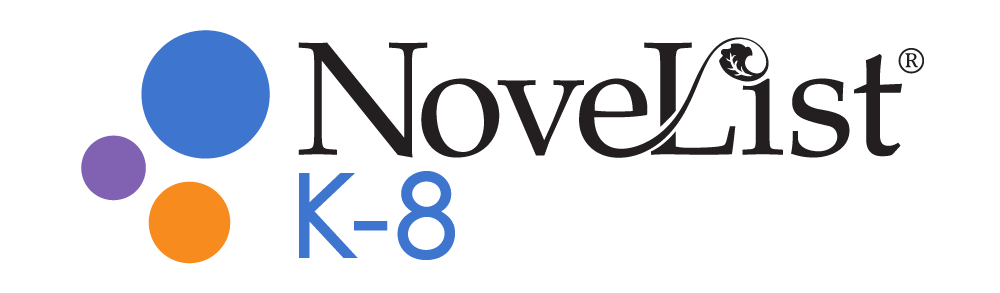Creativebug
Unlimited access to 1,000+ online art and craft classes taught by expert instructors. Since classes never expire, you can start and stop projects at your own pace.
Sign in with your WPPL card
DownloadLibrary
DownloadLibrary includes ebooks, audiobooks and magazines. Use the Libby app on your mobile device or download onto your computer.
How to use the Libby App (PDF)
DownloadLibrary Kids Room
DownloadLibrary Kids Room includes ebooks and audiobooks for a younger audience. Use the Libby app on your mobile device or download onto your computer.
How to use the Libby App (PDF)
LearningExpress Library Canada
This suite of e-learning solutions includes academic skill-building, test preparation and career-related resources. Organized into targeted learning centers, this database supports those looking to improve core academic skills, pass the Canadian GED® or English proficiency tests, pass the Test of English for International Communication (TOEIC), prepare for college, join the military or RCMP using the Police Aptitude Test (RPAT), obtain occupational certification, find a job, change careers, become a Canadian citizen, and much more. Learning centers contain practice tests, interactive tutorials, e-books, articles and flashcards.
Learning Express Library is easy to use. You will need to login with a personal account. You can create an account without using an email address.
Access LearningExpress Library
Tutorials for LearningExpress Library (library card required to create account):
Register as a New User [Video]
LearningExpress Centers [Video]
More video guides on the site under the Help dropdown menu
Mango Languages
Mango is an interactive learning tool that uses sound and visual display to help immerse users in over 40 different languages and over 15 English as a Second Language (ESL) courses taught in the native language. To login, please choose "Use Mango As A Guest" in order to enter your library card number.
Sign in with your WPPL card
Novelist
This database allows readers to search for their favourite authors or titles, and find others of similar interest. Users can browse theme-oriented book lists at every reading level through Explore Fiction, and look for outstanding titles in Best Fiction.
Sign in with your WPPL card
Novelist K-8
NoveList K-8 contains book recommendations K-8 grade levels and includes picture books, children's "chapter" books and young adult titles. This is a great starting place for learning about the books that you need and will want to read!
Sign in with your WPPL card
PressReader
Read newspapers and magazines from over 100 countries in multiple languages. You can share, print, save, and comment on articles. PressReader works best in a web browser on your computer or mobile device. When you select Sign in, click on Library or Group and search for West Perth Public Library.
Access PressReader
STEM Village
STEM Village is a leading-edge online education solution designed to inspire, enable, and guide K-12 students to develop STEM skills and passions, and to pursue high-demand STEM careers.
The magnitude of the skills gap we are facing in North America is staggering, and our children need new ways to develop these in-demand skills.
Students discover real-world application of STEM skills in fascinating topics like Robotics, 3D Printing, Artificial Intelligence, Space Exploration, Climate Change, and much more! Online educational tools help students explore interests and passions as they're guided through development paths in science, technology, engineering, and math using fun learning tools, games and assessments.
How to set up your STEM Village account
Parents or caregivers need to set up the STEM Village account for their students first, and then children are able to access the content on their own.
- Access STEM Village Sign-up
- Create a STEM Village parent profile
- You will receive a verification email. Please click on the link in the email to verify your parent account.
- From your parent dashboard, you can add STUDENT(s) and select their initial password(s). It is important that your child remembers both their username and password so that they can sign-in when they are not with you.
- After initial sign-up, you can continue to use this library link or you can sign-in directly.